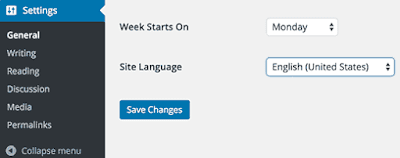Do you ever come across an incident or saw your friend doing a trick, whatever they type, it comes as voice. If yes, then you also want to know how you can do this in your computer too. Today, I am going to share 5 steps that will make your computer speak whatever you type. Below are the magical steps:
1. Open Notepad: To open notepad, you need to go start>>Accessories>>Notepad and you can Launch it easily.
2. Copy and Paste Code: Second step need to write or copy the below given step and paste it in Notepad:
Dim message, sapi
message=InputBox("What do you want me to say?","Speak to Me")
Set sapi=CreateObject("sapi.spvoice")
sapi.Speak message
message=InputBox("What do you want me to say?","Speak to Me")
Set sapi=CreateObject("sapi.spvoice")
sapi.Speak message
3. Save File: The next step will be to save the file by any name with extension .vbs exactly.
4. Run and Type: Run the saved file and type anything whatever you want to. Your computer will speak whatever you type.
So, the above steps can give you a new trick to enjoy!!!